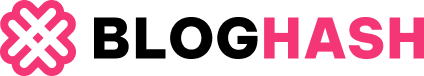Is your car key fob acting up? You’re not alone. Modern car keys, or key fobs, are essential for everything from unlocking doors to starting your engine. Like any electronic device, they can sometimes falter, losing their connection with your car. Understanding how to reprogram or code your car key fob can save you time and money.
Key fobs are sophisticated pieces of technology that communicate with your vehicle’s computer system. This communication, often through protocols like the CAN bus, allows for seamless operation. Knowing how to perform car key coding yourself can be a valuable skill for any car owner.
This guide will walk you through the essential steps on How To Do Car Key Coding, ensuring your key fob is working reliably again. Let’s get started and regain control of your car’s access system.
Understanding Car Key Coding
Before diving into the steps, it’s important to understand what car key coding entails and why it’s sometimes necessary. Car key coding, or reprogramming, is the process of synchronizing your key fob with your car’s immobilizer system. This system is a security feature that prevents unauthorized vehicle use. When your key fob is properly coded, it sends a unique signal that your car recognizes, allowing you to start the engine and operate other functions.
Why Key Coding is Necessary
There are several reasons why you might need to perform car key coding:
- Key Fob Replacement: If you’ve lost your key fob or need a replacement, the new fob will need to be coded to your car to function.
- Battery Change Issues: Sometimes, after replacing the battery in your key fob, it might lose synchronization with your car, requiring reprogramming.
- System Glitches: Like any electronic system, car computer systems can experience glitches that may cause the key fob to lose its coding.
- Security Reset: In some cases, for security reasons, you might want to recode your key fobs, especially if you suspect unauthorized access.
Types of Key Coding
Car key coding methods can vary depending on the vehicle’s make, model, and year. Generally, there are two main approaches:
- Onboard Programming: Many vehicles allow you to program key fobs yourself using a series of steps involving the ignition, door locks, and key fob buttons. This method is often detailed in your owner’s manual.
- Professional Programming: For some vehicles, especially newer models with advanced security systems, onboard programming may not be possible. In these cases, you’ll need professional equipment and software to code the key fob. This is typically done by dealerships or qualified automotive locksmiths and technicians.
Step-by-Step Guide: How to Reprogram Your Key Fob
While the specific steps can vary slightly depending on your car, the general process for onboard car key coding is similar across many makes and models. Always consult your vehicle’s owner manual for the most accurate instructions for your specific car. Here’s a general guide to get you started:
Step 1: Gather Your Materials
Before you begin the car key coding process, ensure you have everything you need readily available. This will help ensure a smooth and uninterrupted procedure.
- Your Key Fob: The key fob you wish to program.
- Vehicle Owner’s Manual: This is crucial as it contains specific instructions for your car model. Look for the section on key or remote programming.
- Spare Key (if available): Some programming procedures may require a spare working key.
Having these items prepared will streamline the process and minimize potential frustrations.
Step 2: Enter Your Vehicle and Prepare
Get inside your car and ensure all doors are closed properly. Locate the ignition and steering wheel, as these will be central to the programming steps. Make sure you are in a safe location where you can perform these steps without interruption or safety concerns.
Step 3: Ignition Key Position – ‘On’ (Engine Off)
Insert your car key into the ignition. Turn the key to the ‘On’ position. This is the position right before you would turn the key further to start the engine. In the ‘On’ position, the car’s electrical systems are activated, but the engine is not running. This step is essential for initiating the car key coding sequence.
Step 4: Initiate Programming Mode
This step often involves a sequence of actions that signal to your car that you want to enter programming mode. This might include turning the key between ‘On’ and ‘Off’ positions a specific number of times within a short timeframe. For example, your owner’s manual might instruct you to turn the ignition from ‘Off’ to ‘On’ and back ‘Off’ rapidly three to four times.
Immediately following this ignition cycling, you typically need to press and hold a button on your key fob, usually the ‘Lock’ or ‘Unlock’ button, for a few seconds. This action transmits a signal to your vehicle’s electronic control unit (ECU), indicating that you are starting the car key coding process.
Step 5: Key Cycling and Synchronization
After initiating the programming mode and pressing the key fob button, you may need to perform further key cycling. This could involve turning the ignition ‘On’ and ‘Off’ again, possibly multiple times, as specified in your vehicle’s manual. The number of cycles varies depending on the car manufacturer and model.
During these cycles, the car’s computer is attempting to synchronize with the signal from your key fob. You might hear a chime or see a light on the dashboard indicating successful entry into programming mode or successful synchronization.
Step 6: Test Your Key Fob
Once you believe you’ve completed the car key coding process according to your manual, it’s crucial to test the key fob thoroughly.
- Lock and Unlock Doors: Step outside the car and press the ‘Lock’ and ‘Unlock’ buttons on your key fob to verify that they are working correctly.
- Remote Start (if applicable): If your key fob has a remote start function, test this as well.
- Start the Engine: Finally, get back into your car and attempt to start the engine using the newly programmed key fob.
If all functions are working as expected, congratulations! You have successfully completed car key coding. If not, review the steps in your owner’s manual and try again, or consider seeking professional assistance.
Advanced Car Data and Key Fobs
Successfully performing car key coding offers a glimpse into the sophisticated electronic systems within your vehicle. Your key fob is just one component of a larger network that constantly exchanges data. Modern cars are equipped with complex systems that monitor everything from engine performance to security features.
Vehicle Data Beyond Key Fobs
Beyond the convenience of keyless entry and remote start, your car’s data system collects a wealth of information, including:
- Performance Metrics: Engine speed, fuel consumption, and more.
- Diagnostic Data: Error codes and system health information.
- Maintenance Alerts: Reminders for oil changes, tire rotations, etc.
- Custom Settings: Personalized preferences for seat positions, climate control, and infotainment.
Accessing this data can provide valuable insights into your vehicle’s condition and performance.
Data Loggers and Keyless Entry
Tools like automotive data loggers allow you to tap into this rich data stream. These devices connect to your car’s CAN bus systems and record real-time data, which can be incredibly useful for diagnostics, performance monitoring, and even developing custom vehicle integrations.
If you appreciate the convenience of a programmed key fob, you might be interested in upgrading to a keyless experience. Keyless entry systems offer even greater convenience, allowing you to unlock and start your car without even taking your key fob out of your pocket. This technology relies on similar data communication principles as key fob programming, further highlighting the power of your car’s internal network.
Check out resources on car data and keyless entry systems to explore how you can further enhance your automotive experience.
FAQs about Car Key Coding
Based on common inquiries from car owners, here are some frequently asked questions about car key coding:
How to program a car key without the original?
Programming a replacement key fob without an original working key can be more complex. While some vehicles offer onboard programming methods that can be initiated even without an original key (check your owner’s manual), many require specialized equipment. In such cases, visiting a qualified locksmith or dealership is usually necessary. They have the tools to bypass security measures and program new keys.
Can you program a key fob without going to the dealership?
Yes, as discussed in this guide, many vehicles support DIY onboard car key coding, which allows you to program your key fob at home using your owner’s manual instructions. This is a convenient and cost-saving option. However, for advanced systems or when onboard programming is not possible, professional services are required.
Can I reprogram a key fob to a different car?
Generally, no. Key fobs are programmed to communicate with a specific vehicle’s unique security system. Reprogramming a key fob to work with a different car is typically not feasible due to these vehicle-specific encryptions.
How do I find my key fob code?
For most modern key fobs, there isn’t a user-accessible “key fob code” in the traditional sense. The coding process involves synchronizing the fob’s electronic signal with the car’s computer. If a code is needed for specific programming procedures, it is usually handled by professional diagnostic tools at dealerships or locksmiths for security reasons. Your owner’s manual will provide instructions for any user-programmable steps.
Conclusion
Car key coding, while seemingly technical, can be a manageable task for many car owners, especially with onboard programming methods. By following the steps outlined in this guide and consulting your vehicle’s owner manual, you can often successfully reprogram your key fob and restore its functionality.
Understanding car key coding also opens the door to appreciating the broader data systems within your vehicle. If you’re interested in exploring this further, delve into the world of automotive data loggers and discover the wealth of information your car has to offer. Want to learn more about your car’s data potential? Explore further here.