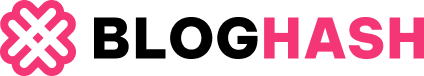Modern vehicles are rapidly evolving, with high-resolution digital displays replacing traditional analog interfaces and sophisticated software becoming the core of engine control systems. Today’s cars are as much about software as they are about mechanics, blurring the lines between automotive engineering and computer science. This technological shift offers car owners a unique opportunity: the ability to personalize and configure their vehicles through car coding. Let’s explore the world of car coding and understand how you can take control of your car’s features.
What Exactly is Car Coding?
Imagine your car as a sophisticated computer on wheels. It’s equipped with numerous electronic control units (ECUs) that manage everything from engine performance to comfort features. Car coding is essentially reprogramming these ECUs to activate, deactivate, or modify certain functionalities already built into your vehicle. Manufacturers often include a range of features in cars, but not all are enabled by default across all models or regions. Car coding allows you to unlock these “hidden” features or customize existing ones to better suit your preferences.
Why Should You Consider Coding Your Car?
Car coding offers a range of compelling benefits for car owners looking to enhance their driving experience. It empowers you to personalize your vehicle beyond factory settings, making it truly your own. Here are some key advantages:
- Personalized Features: Tailor your car’s behavior to your liking. Want your mirrors to automatically fold when you lock the car? Or prefer to disable the automatic start/stop system? Car coding makes these customizations possible.
- Unlock Hidden Functionalities: Many cars come with pre-installed hardware for features that are disabled in software. Coding can activate these dormant functionalities, such as video playback, enhanced lighting options, or even performance displays.
- Optimize Comfort and Convenience: Adjust settings related to lighting, dashboard displays, warning signals, and driver assistance systems to improve your daily driving comfort and convenience.
- Potential Cost Savings: In some cases, coding can activate features that might otherwise require expensive dealer installations or aftermarket upgrades.
Examples of What You Can Achieve with Car Coding
The possibilities with car coding are extensive and vary depending on your car model and manufacturer. Here are some common examples of features you can customize:
Convenience and Comfort Features
- Start/Stop System Deactivation: Disable the automatic engine start/stop system for a smoother driving experience in stop-and-go traffic.
- Acoustic Lock/Unlock Confirmation: Enable a beep sound when locking and unlocking your car, providing audible confirmation.
- Automatic Door Locking: Program your doors to automatically lock once your car reaches a certain speed, enhancing security.
- Seatbelt Warning Sounds: Customize or disable seatbelt warning chimes to your preference.
- Mirror Folding/Unfolding: Configure your side mirrors to automatically fold when locking the car and unfold upon unlocking or starting the engine.
- Remote Window Closing: Enable the feature to close windows and sunroof by holding down the lock button on your key fob.
Lighting Enhancements
- Emergency Brake Light Flashing: Activate or modify the flashing behavior of brake lights during hard braking to enhance visibility for following drivers.
- Daytime Running Lights (DRLs): Customize the activation, deactivation, or brightness of daytime running lights.
- Headlight Flashing on Lock/Unlock: Program your headlights to flash briefly when locking or unlocking the car for visual confirmation.
- Alarm System Light Signals: Customize headlight or signal light behavior when the car alarm is triggered.
Dashboard and Display Customization
- Digital Speed Display: Show the actual vehicle speed digitally on the dashboard, often based on GPS for greater accuracy.
- Fuel Consumption Display: Show real-time fuel consumption data on the dashboard for better fuel efficiency awareness.
- Dashboard Brightness Adjustment: Fine-tune the brightness levels of your instrument cluster for optimal visibility in different lighting conditions.
- Gear Shift Indicator Optimization: Adjust the gear shift recommendations in Eco or Sport modes for performance or efficiency.
- Head-Up Display Options: Select information to be displayed on the head-up display (if equipped).
- Incoming Call Display: Enable or customize how incoming calls are displayed on the dashboard.
Parking and Safety Enhancements
- Rearview Camera Activation: Ensure your rearview camera automatically activates when reverse gear is engaged (essential if retrofitting a camera).
- Parking Sensor Adjustment: Modify the sensitivity or audible warnings of parking sensors.
Alt text: Car coding process using a laptop connected to the OBD2 port, showing software interface on screen.
Getting Started with Car Coding: What You’ll Need
To begin coding your car, you’ll need the right tools and equipment. Fortunately, getting started is more accessible than you might think. The essential components are:
- OBD2 Adapter/Scanner: This is a small hardware device that plugs into your car’s OBD2 port (On-Board Diagnostics II port). This port is typically located under the dashboard on the driver’s side. The OBD2 adapter serves as the communication bridge between your car’s computer and your coding device.
- Coding Software or App: You’ll need software to interact with your car’s ECUs and perform the coding changes. This software can be in the form of:
- Laptop-based software: Often offering more advanced coding options and deeper diagnostic capabilities.
- Smartphone Apps: User-friendly and convenient apps designed for car coding, often paired with a Bluetooth OBD2 adapter.
The Car Coding Process: A Simplified Overview
While the specific steps can vary depending on your car model and the software you use, the general car coding process follows these steps:
- Connect the OBD2 Adapter: Plug the OBD2 adapter into your car’s OBD2 port.
- Establish Connection: Pair your OBD2 adapter with your laptop or smartphone via USB, Bluetooth, or Wi-Fi, depending on the adapter and software.
- Launch Coding Software: Open your car coding software or app and establish a connection to your vehicle. The software will typically read your car’s data and identify the available coding options.
- Navigate to the Feature You Want to Code: Use the software’s menu to find the specific function you want to customize (e.g., lighting, convenience features, etc.).
- Modify the Setting: Change the setting to your desired preference (e.g., activate/deactivate, adjust parameters).
- Apply Coding Changes: Instruct the software to write the new coding parameters to your car’s ECU. This process may take a few moments.
- Verify Changes: After coding, test the modified feature to ensure it functions as expected.
Think of it like installing a printer on your computer. Simply plugging in the printer isn’t enough; you need to install the printer driver software for your computer to recognize and utilize the new hardware. Similarly, car coding activates or modifies software settings to enable or customize hardware functionalities already present in your car.
Important Considerations and Safety Aspects of Car Coding
Car coding, when done correctly, is generally safe and does not negatively impact your car’s core driving performance. However, it’s essential to be aware of some important considerations:
- Software Compatibility and Reliability: Always use reputable and reliable car coding software and OBD2 adapters. Poorly designed software can potentially lead to errors or unintended consequences.
- Understanding Coding Options: Familiarize yourself with the coding options available for your car model. Avoid making changes you don’t fully understand, as incorrect coding could potentially affect certain systems.
- Backup and Documentation: Before making any coding changes, it’s advisable to back up your car’s original coding settings. Many software programs offer this backup functionality. Also, keep a record of the coding changes you make for future reference.
- Warranty Implications: Be aware that modifying your car’s software through coding could potentially affect your vehicle’s warranty in some cases, depending on the manufacturer’s policies and the nature of the coding changes. Check your car’s warranty documentation for specific clauses related to software modifications.
- Legal Regulations: In some regions, certain car modifications might be subject to legal regulations or require approvals. Research local regulations if you plan to make changes that could affect vehicle safety or emissions standards.
Choosing Between Laptop and Smartphone Car Coding
Both laptop-based and smartphone-based car coding solutions have their advantages:
-
Laptop-Based Coding:
- Pros: Typically offers more in-depth diagnostic capabilities, access to advanced coding functions, and broader compatibility with professional-grade diagnostic tools.
- Cons: Can be less portable and require more technical expertise.
-
Smartphone App-Based Coding:
- Pros: User-friendly, convenient, and portable. Apps are often designed for ease of use and cater to DIY car enthusiasts.
- Cons: May have more limited coding options compared to professional laptop software. Feature availability depends heavily on the app and car model compatibility.
Alt text: Close-up of a person using a smartphone app for car coding, with an OBD2 adapter plugged into the car’s port.
For many car owners, user-friendly smartphone apps like the Carly app paired with the Carly Adapter offer a great balance of convenience and functionality for everyday car coding needs. However, the best choice depends on your technical skills, desired level of customization, and car model.
Beyond Coding: Accessing Valuable Car Data
Connecting to your car’s computer via an OBD2 adapter and software not only enables coding but also unlocks access to a wealth of valuable vehicle data. You can:
- Perform Diagnostics: Read diagnostic trouble codes (DTCs) to identify potential issues and understand error messages.
- Monitor Car Health: Access real-time data about engine performance, sensor readings, and overall vehicle health.
- Analyze Driving Behavior: Some apps can track and analyze your driving data, providing insights into fuel efficiency, acceleration patterns, and driving style. This information can help you improve your driving habits and optimize fuel economy.
This diagnostic and data access capability makes car coding tools valuable for preventative maintenance and gaining a deeper understanding of your vehicle’s operation.
Conclusion: Embrace the Power of Car Coding
Car coding empowers you to personalize your vehicle and unlock hidden features, transforming your driving experience. By understanding the basics of car coding, choosing the right tools, and proceeding with caution, you can tap into the software intelligence of your car and make it truly your own. Explore the coding possibilities for your car model and discover the world of customization that awaits! Remember to always prioritize safety, use reliable tools, and research the coding options available for your specific vehicle to ensure a successful and rewarding car coding journey.