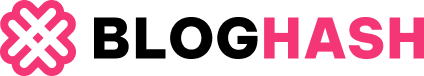Experiencing the frustration of “Carly Not Coding” issues with your BMW F-series? You’re not alone. Many BMW owners using the Carly app and adapter for DIY coding have encountered the error message: “The communication quality with the currently connected car is insufficient for coding F-models.” This can be a roadblock when you’re eager to customize your car’s features. But don’t worry, this guide will walk you through common causes and effective solutions to get your Carly app coding smoothly.
Understanding the “Communication Quality Insufficient” Error
This error message from the Carly app essentially means that there’s a disruption or instability in the data flow between your smartphone (running the Carly app), the Carly adapter, and your BMW’s electronic control units (ECUs). Coding requires a stable and reliable connection to write new parameters to your car’s systems, and this message indicates that the app perceives the connection as too weak or unreliable for safe coding.
Common Causes and Solutions for Carly Coding Issues
Let’s explore the typical culprits behind the “Carly not coding” error and how to address them:
1. Bluetooth Connection Problems
The Carly adapter typically connects to your smartphone via Bluetooth. A shaky or interrupted Bluetooth connection is a primary reason for communication errors.
Solution:
- Bluetooth Reset: Try disconnecting the Bluetooth connection between your phone and the Carly adapter within your phone’s Bluetooth settings. Then, reconnect them. Sometimes, simply refreshing the connection resolves temporary glitches. As one user on a BMW forum pointed out, “After disconnecting the Bluetooth from the car and connecting again with the Bluetooth Adapter it worked.” This simple step can often re-establish a stable link.
2. Outdated Carly App Version
Like any software, the Carly app receives updates to improve performance, fix bugs, and enhance compatibility. Using an outdated version could lead to communication issues with newer car models or firmware.
Solution:
- App Update: Ensure you are running the latest version of the Carly app. Check the App Store (for iOS) or Google Play Store (for Android) for any pending updates. One user resolved their coding problems by updating the app: “Upon the redownload, there was a notification of an update. Once the app was updated most of my coding issues were performed as intended.” Keeping your app up-to-date is crucial for optimal performance.
Addressing Specific Coding Functions: The Case of Comfort Mirror Folding
Sometimes, even after resolving the communication error, you might encounter issues with specific coding functions. A common example is the comfort folding of mirrors upon locking/unlocking.
Understanding Comfort Mirror Folding:
- Auto-Dimming Mirrors Requirement: It’s important to note that the comfort mirror folding feature via coding usually requires your BMW to be equipped with outside auto-dimming mirrors. If your car doesn’t have this hardware, the coding function might not work.
- Delayed Folding: Even with the correct hardware and successful coding, some users experience a slight delay in the mirrors folding. As one forum user described, “Turns out I had to keep my thumb/finger on the comfort access pressure point for about a second. Then they work.” This delay is sometimes a default setting.
Solutions for Comfort Mirror Folding:
- Verify Auto-Dimming Mirrors: Check your BMW’s specifications or visually inspect your side mirrors to confirm if they have the auto-dimming feature.
- Adjust Delay Setting (Advanced Coding): For users wanting instant mirror folding, advanced coding options within the Carly app (or through expert mode if available) might allow you to reduce or eliminate the delay. As another user mentioned, “IIRC, the delay is set at a second. I coded mine to no delay so the mirrors fold straight away.” However, proceed with caution when using advanced coding features and ensure you understand the settings you are modifying.
Conclusion: Getting Your Carly App to Code Successfully
Encountering the “Carly not coding” error can be frustrating, but it’s often resolvable with simple troubleshooting steps. By ensuring a stable Bluetooth connection and keeping your Carly app updated, you can overcome most communication quality issues. For specific coding functions like comfort mirror folding, understanding the prerequisites and available settings is key.
By following these tips, you should be well on your way to successfully coding your BMW F-series with the Carly app and enjoying personalized features. If you continue to experience issues, consider checking the Carly app’s official support resources or online BMW forums for further assistance from the community and experts.