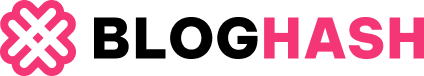Are you considering using the Carly app to code your BMW’s iDrive CCC system? You might want to proceed with caution. One BMW owner shared their frustrating experience with Carly and iDrive CCC coding, specifically highlighting the dreaded A6F3 error code. Let’s delve into their experience and what it means for you.
The user, who attempted to code out the US warning message on their iDrive CCC using the Carly app, encountered the A6F3 DTC message shortly after running a diagnostic scan. This error, identified as a CCC coding error related to CRC (Cyclic Redundancy Check), persisted even after clearing it.
Troubleshooting steps included reverting the coding back to stock – re-enabling the US warning message – but the A6F3 error remained. Ultimately, the solution was to restore a previous coding backup, a feature thankfully provided by Carly before applying changes. After restoring from backup, the A6F3 error disappeared, suggesting the Carly coding process itself introduced the issue.
This user’s experience mirrors concerns about Carly’s reliability for certain coding tasks, drawing a parallel to previous issues with battery registration. While Carly offers convenience, this instance raises questions about its consistency when it comes to more complex coding procedures like iDrive CCC modifications.
Interestingly, the user also noted the release of a new Carly BMW app, hinting at a platform migration. It remains to be seen if this new platform addresses such coding glitches. For now, this real-world account serves as a valuable reminder to exercise caution and ensure you have backups when using Carly for iDrive CCC coding, particularly if you’re aiming to make changes beyond basic functionalities. Always prioritize having a safety net in case things go wrong, just like this user who thankfully had a coding backup to revert to.