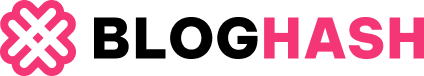For BMW F22 owners looking to customize their vehicle, the Carly coding app offers a range of options. One area you can adjust is the voltage monitoring for your car’s lights. This feature, designed to detect bulb malfunctions, can sometimes cause issues, especially when upgrading to LED lights. This guide will walk you through the voltage monitoring settings available for your BMW F22 and how you can manage them using Carly.
Modern BMWs like the F22 come equipped with sophisticated systems that monitor various aspects of the vehicle’s operation, including the lighting system. Voltage monitoring is in place to ensure that your car’s lights are functioning correctly. If the system detects a deviation in voltage, it can trigger a warning on your dashboard, indicating a potential bulb issue.
However, this voltage monitoring system can be sensitive, particularly when you replace traditional halogen bulbs with aftermarket LED lights. LEDs often have lower power consumption than halogen bulbs, which the BMW’s system might interpret as a malfunction. This can lead to flickering LED lights or false error messages, even when the LEDs are working perfectly.
Fortunately, BMW allows for customization of these voltage monitoring settings through coding. Using Carly, you can access and modify these parameters, specifically within the GBDCMAIN module of your F22’s ECU (Electronic Control Unit).
Here’s a breakdown of the voltage monitoring parameters you can adjust for your BMW F22, directly mirroring the options available for coding:
Low Beam Headlights
- Low beams left voltage monit. 1/2: This setting controls the voltage monitoring for the left low beam headlight.
- on: Voltage monitoring is active.
- off: Voltage monitoring is deactivated.
- Low beams left voltage monit. 2/2: This setting works in conjunction with “Low beams left voltage monit. 1/2”. Deactivating this alongside the first setting fully disables voltage monitoring for the left low beam. To disable flickering of LED lights, you need to set this to “off”.
- Low beams right voltage monit. 1/2: Similar to the left side, this controls voltage monitoring for the right low beam headlight.
- on: Voltage monitoring is active.
- off: Voltage monitoring is deactivated.
- Low beams right voltage monit. 2/2: Deactivate this with ‘Low beams right voltage monit. 1/2’ to fully disable voltage monitoring and potentially resolve LED flickering on the right low beam.
High Beam Headlights
- High beams left voltage monit. 1/2: Manages voltage monitoring for the left high beam headlight.
- on: Voltage monitoring is enabled.
- off: Voltage monitoring is disabled.
- High beams left voltage monit. 2/2: Deactivating this along with ‘High beams left voltage monit. 1/2’ will turn off voltage checks for the left high beam, which can be necessary when using LEDs.
- High beams right voltage monit. 1/2: Controls voltage monitoring for the right high beam headlight.
- on: Voltage monitoring is active.
- off: Voltage monitoring is inactive.
- High beams right voltage monit. 2/2: Turn this off along with ‘High beams right voltage monit. 1/2’ to disable voltage monitoring for the right high beam and prevent potential LED flickering.
Front Turn Signals
- Turn signals front left voltage monit. 1/2: Adjusts voltage monitoring for the front left turn signal.
- on: Voltage monitoring is on.
- off: Voltage monitoring is off.
- Turn signals front left voltage monit. 2/2: Disable this with ‘Turn signals front left voltage monit. 1/2’ to deactivate voltage monitoring and stop LED flickering in the front left turn signal.
- Turn signals front right voltage monit. 1/2: Sets voltage monitoring for the front right turn signal.
- on: Voltage monitoring is enabled.
- off: Voltage monitoring is disabled.
- Turn signals front right voltage monit. 2/2: Deactivate this with ‘Turn signals front right voltage monit. 1/2’ to fully turn off voltage monitoring for the front right turn signal and resolve LED issues.
Front Fog Lights
- Front fog lights left voltage monit. 1/2: Manages voltage monitoring for the front left fog light.
- on: Voltage monitoring is active.
- off: Voltage monitoring is inactive.
- Front fog lights left voltage monit. 2/2: Turn off alongside ‘Front fog lights left voltage monit. 1/2’ to disable voltage monitoring and fix potential LED flickering of the front left fog light.
- Front fog lights right voltage monit. 1/2: Controls voltage monitoring for the front right fog light.
- on: Voltage monitoring is on.
- off: Voltage monitoring is off.
- Front fog lights right voltage monit. 2/2: Deactivate with ‘Front fog lights right voltage monit. 1/2’ to fully disable voltage monitoring for the right front fog light, useful for LED upgrades.
Daytime Running Lights (DRL)
- Daytime running lights left voltage monit. 1/2: Sets voltage monitoring for the left daytime running light.
- on: Voltage monitoring is enabled.
- off: Voltage monitoring is disabled.
- Daytime running lights left voltage monit. 2/2: Disable this and ‘Daytime running lights left voltage monit. 1/2’ to turn off voltage monitoring and prevent LED flickering in the left DRL.
- Daytime running lights right voltage monit. 1/2: Controls voltage monitoring for the right daytime running light.
- on: Voltage monitoring is active.
- off: Voltage monitoring is inactive.
- Daytime running lights right voltage monit. 2/2: Deactivate this with ‘Daytime running lights right voltage monit. 1/2’ to fully disable voltage monitoring for the right DRL, especially when using LEDs.
Rear Turn Signals
- Turn signals rear left voltage monit. 1/2: Adjusts voltage monitoring for the rear left turn signal.
- on: Voltage monitoring is on.
- off: Voltage monitoring is off.
- Turn signals rear left voltage monit. 2/2: Disable with ‘Turn signals rear left voltage monit. 1/2’ to deactivate voltage monitoring and resolve LED flickering in the rear left turn signal.
- Turn signals rear right voltage monit. 1/2: Sets voltage monitoring for the rear right turn signal.
- on: Voltage monitoring is enabled.
- off: Voltage monitoring is disabled.
- Turn signals rear right voltage monit. 2/2: Deactivate with ‘Turn signals rear right voltage monit. 1/2’ to fully turn off voltage monitoring for the rear right turn signal and fix LED issues.
Rear Standing Lights (Parking Lights)
- Standing lights outer rear left voltage monit. 1/2: Manages voltage monitoring for the outer rear left standing lights (on the car body).
- on: Voltage monitoring is active.
- off: Voltage monitoring is inactive.
- Standing lights outer rear left voltage monit. 2/2: Turn off with ‘Standing lights outer rear left voltage monit. 1/2’ to disable voltage monitoring and prevent LED flickering. These lights are located on the car body itself.
- Standing lights outer rear right voltage monit. 1/2: Controls voltage monitoring for the outer rear right standing lights (on the car body).
- on: Voltage monitoring is on.
- off: Voltage monitoring is off.
- Standing lights outer rear right voltage monit. 2/2: Deactivate with ‘Standing lights outer rear right voltage monit. 1/2’ to fully disable voltage monitoring for the outer rear right standing lights.
- Standing lights inner rear left voltage monit. 1/2: Manages voltage monitoring for the inner rear left standing lights (on the rear lid, if applicable).
- on: Voltage monitoring is active.
- off: Voltage monitoring is inactive.
- Standing lights inner rear left voltage monit. 2/2: Turn off with ‘Standing lights inner rear left voltage monit. 1/2’ to disable voltage monitoring for the inner rear left standing lights.
- Standing lights inner rear right voltage monit. 1/2: Controls voltage monitoring for the inner rear right standing lights (on the rear lid, if applicable).
- on: Voltage monitoring is on.
- off: Voltage monitoring is off.
- Standing lights inner rear right voltage monit. 2/2: Deactivate with ‘Standing lights inner rear right voltage monit. 1/2’ to fully disable voltage monitoring for the inner rear right standing lights.
Reversing Lights
- Reversing lights left voltage monit. 1/2: Sets voltage monitoring for the left reversing light.
- on: Voltage monitoring is enabled.
- off: Voltage monitoring is disabled.
- Reversing lights left voltage monit. 2/2: Disable this and ‘Reversing lights left voltage monit. 1/2’ to turn off voltage monitoring and prevent LED flickering in the left reversing light.
- Reversing lights right voltage monit. 1/2: Controls voltage monitoring for the right reversing light.
- on: Voltage monitoring is active.
- off: Voltage monitoring is inactive.
- Reversing lights right voltage monit. 2/2: Deactivate with ‘Reversing lights right voltage monit. 1/2’ to fully disable voltage monitoring for the right reversing light, useful for LED upgrades.
Rear Fog Lights
- Rear fog light left voltage monit. 1/2: Manages voltage monitoring for the rear left fog light.
- on: Voltage monitoring is active.
- off: Voltage monitoring is inactive.
- Rear fog light left voltage monit. 2/2: Turn off with ‘Rear fog light left voltage monit. 1/2’ to disable voltage monitoring and fix potential LED flickering of the rear left fog light.
- Rear fog light right voltage monit. 1/2: Controls voltage monitoring for the rear right fog light.
- on: Voltage monitoring is on.
- off: Voltage monitoring is off.
- Rear fog light right voltage monit. 2/2: Deactivate with ‘Rear fog light right voltage monit. 1/2’ to fully disable voltage monitoring for the right rear fog light when using LEDs.
Brake Lights
- Brake lights left voltage monit. 1/2: Sets voltage monitoring for the left brake light.
- on: Voltage monitoring is enabled.
- off: Voltage monitoring is disabled.
- Brake lights left voltage monit. 2/2: Disable this and ‘Brake lights left voltage monit. 1/2’ to turn off voltage monitoring and prevent LED flickering in the left brake light.
- Brake lights right voltage monit. 1/2: Controls voltage monitoring for the right brake light.
- on: Voltage monitoring is active.
- off: Voltage monitoring is inactive.
- Brake lights right voltage monit. 2/2: Deactivate with ‘Brake lights right voltage monit. 1/2’ to fully disable voltage monitoring for the right brake light, especially for LED upgrades.
- Third brake light voltage monit. 1/2: Voltage monitoring for the third brake light.
- on: Voltage monitoring is enabled.
- off: Voltage monitoring is disabled.
- Third brake light voltage monit. 2/2: Deactivate with ‘Third brake light voltage monit. 1/2’ to disable voltage monitoring for the third brake light.
License Plate Lights
- License plate lighting voltage monit. 1/2: Manages voltage monitoring for the license plate lights.
- on: Voltage monitoring is active.
- off: Voltage monitoring is inactive.
- License plate lighting voltage monit. 2/2: Turn off with ‘License plate lighting voltage monit. 1/2’ to disable voltage monitoring and resolve potential LED flickering of license plate lights.
By using Carly to code these settings in your BMW F22, you can effectively manage voltage monitoring for all your vehicle’s lights. This is particularly useful when upgrading to LED bulbs, allowing you to avoid annoying flickering and false error messages, ensuring your lighting modifications work seamlessly with your car’s system. Remember to always code responsibly and understand the functions you are modifying.