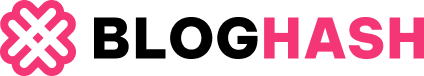Enabling features in your BMW through coding has become increasingly popular, and for good reason. Tools like Carly make it accessible for enthusiasts to customize their vehicles without needing extensive technical expertise. One common and straightforward coding modification is activating the AUX input, allowing for a direct audio connection for devices.
For many BMW owners, the AUX input is a desirable feature for playing music from older devices or simply having a wired audio option. Fortunately, activating this feature through coding is often a simple process. Using Carly, users have reported success by enabling just one specific setting: CDMM_AUX_SIMPLE_1. In some cases, other related AUX settings might already be active by default, making the process even quicker.
While the process for enabling AUX is generally straightforward, venturing into more complex coding options like anti-dazzle headlights can present a steeper learning curve. Discussions in online forums highlight the variations in coding parameters across different BMW models and model years. For instance, coding anti-dazzle features might involve Front Light Module (FLM) or Light Height Module (LHM) modules, and the specific parameters can differ between models like F80, F82, and F83. Navigating these differences often requires referencing model-specific cheat sheets or guides to ensure correct coding and avoid unintended issues.
For BMW owners looking to explore the full potential of vehicle customization, Carly and similar coding tools offer a user-friendly gateway. Starting with simpler modifications like AUX input activation provides a great introduction before tackling more advanced features. Always ensure you are using up-to-date cheat files and guides relevant to your specific BMW model and year to ensure a smooth and successful coding experience.