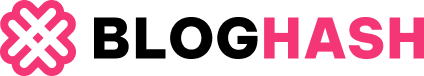BMW Carly, also known as Carly for BMW, is a popular mobile app that allows BMW owners to perform various diagnostics, maintenance, and coding tasks on their vehicles. For enthusiasts looking to personalize their BMWs, Carly offers a user-friendly interface to unlock hidden features and customize vehicle settings. However, navigating the coding options can sometimes be confusing, especially for first-time users. This guide provides a quick walkthrough of common BMW Carly coding procedures and troubleshooting tips, inspired by real user experiences.
One of the most sought-after coding modifications is enabling comfort folding for side mirrors. Many BMW owners appreciate the convenience of having their side mirrors automatically fold in when locking the car, enhancing both aesthetics and practicality in tight parking spaces. Typically, this feature can be activated through the Carly app by accessing the coding section and selecting the appropriate module, often the Car Access System (CAS) or Footwell Module (FRM), depending on the BMW model and year.
However, users sometimes encounter unexpected issues during the coding process. One common problem reported by BMW owners after attempting comfort access coding, particularly mirror folding, is the car only starting with the key fob inserted into the slot. This can be a frustrating situation as it often disables the keyless start functionality, a feature many BMW drivers value.
If you experience such issues after coding with Carly, the first and most crucial step is to revert the changes. Carly provides a straightforward “restore” function within the app. By navigating back to the coding section and selecting the module you modified (e.g., CAS or FRM), you should find an option to restore the module to its original settings. This action typically reverses the coding changes and resolves any unintended consequences, such as the keyless start malfunction.
In the specific case of mirror folding and comfort access issues, it’s advisable to carefully review the coding options within the Carly app. Some users have found that enabling “comfort folding for side mirrors” in both the CAS and FRM modules is necessary for the feature to function correctly without disrupting other functionalities. It’s essential to ensure that you are only modifying the intended settings and avoid accidentally deactivating comfort access or other related features.
Before making any coding changes with Carly, it is highly recommended to thoroughly read the descriptions provided within the app for each function. These descriptions often explain what each coding option does and any potential side effects. Taking the time to understand the implications of each modification can prevent unexpected issues and ensure a smoother coding experience. If confusion arises, consulting online BMW forums and communities, like Bimmerpost, can provide valuable insights and solutions from experienced users. Remember, while Carly simplifies BMW coding, a cautious and informed approach is always best to maintain your BMW’s optimal performance and functionality.
[