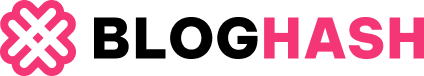Are you experiencing annoying LED flickering in your Mini Cooper’s lights? This is a common issue, especially when upgrading to LED bulbs, and it’s often related to your car’s voltage monitoring system. Fortunately, with Carly Mini Cooper Coding, you can easily resolve this problem and customize your car’s lighting to your preference. This guide will explain how voltage monitoring causes LED flickering and how Carly can help you disable it, ensuring your Mini Cooper looks and performs its best.
Understanding Voltage Monitoring in Your Mini Cooper
Modern vehicles like Mini Coopers are equipped with sophisticated onboard computers that monitor various systems, including the lighting. This voltage monitoring system is designed to detect when a bulb is burnt out by sensing changes in electrical resistance. However, LED bulbs consume significantly less power than traditional halogen bulbs. This lower power draw can sometimes be misinterpreted by the voltage monitoring system as a fault, leading to flickering or error messages on your dashboard.
This is because the system expects a certain level of resistance from a halogen bulb. When it detects the lower resistance of an LED, it might cycle power to the light, causing the LEDs to flicker. While voltage monitoring is important for alerting you to actual bulb failures, it can become a nuisance when using LEDs.
Carly: The Smart Solution for Mini Cooper LED Coding
Carly is a powerful and user-friendly OBD2 adapter and app specifically designed for BMW and Mini vehicles, including all Mini Cooper models. It allows you to perform various functions, from diagnostics and maintenance to advanced coding and customization. One of the key benefits of Carly for Mini Cooper owners is its ability to modify the voltage monitoring settings for different lights.
With Carly, you can easily deactivate the voltage monitoring for specific light circuits that are causing LED flickering. This tells your car’s computer to ignore the lower power draw of the LEDs, preventing the system from misinterpreting it as a fault. Carly simplifies complex car coding, making it accessible even for users without prior coding experience. You don’t need to be a mechanic or coding expert to use Carly to solve LED flickering issues.
Step-by-Step Guide to Disabling Voltage Monitoring with Carly
Using Carly to disable voltage monitoring is a straightforward process. While the exact menu layout may slightly vary depending on your Mini Cooper model and the Carly app version, the general steps are as follows:
- Connect the Carly Adapter: Plug the Carly OBD2 adapter into the OBD2 port of your Mini Cooper, usually located under the dashboard on the driver’s side.
- Open the Carly App: Launch the Carly app on your smartphone or tablet and establish a connection to your car via Bluetooth.
- Select “Coding”: Navigate to the “Coding” section in the Carly app menu.
- Choose “Light Functions” or Similar: Look for a coding menu related to lights, external lighting, or body domain controller (BDC) if available.
- Find Voltage Monitoring Settings: Within the light settings, you will find a list of voltage monitoring parameters for various lights, such as:
- Low beams left/right voltage monit.
- High beams left/right voltage monit.
- Turn signals front/rear left/right voltage monit.
- Fog lights front/rear left/right voltage monit.
- Daytime running lights left/right voltage monit.
- Standing lights, brake lights, reversing lights, license plate lights voltage monit.
- Deactivate Voltage Monitoring: For each light that is experiencing flickering due to LED upgrade, locate the corresponding voltage monitoring setting (usually marked as “1/2” and “2/2”). Change the setting from “on” to “off”. You may need to deactivate both “1/2” and “2/2” settings for a complete deactivation.
- Apply Coding: After deactivating the desired voltage monitoring settings, apply the coding changes using the Carly app. The app will communicate with your car’s computer and save the new settings.
- Test Your Lights: Once coding is complete, test your Mini Cooper’s lights to ensure the LED flickering issue is resolved.
By following these steps, you can effectively use Carly Mini Cooper coding to disable voltage monitoring and eliminate LED flickering, ensuring your lights function perfectly and enhance your car’s appearance.
Conclusion: Enjoy Flicker-Free LED Lights with Carly
Carly Mini Cooper coding offers a simple yet powerful solution to the common problem of LED flickering. By understanding how voltage monitoring affects LED lights and utilizing Carly’s intuitive coding capabilities, you can easily customize your Mini Cooper’s lighting system. Say goodbye to annoying flickering and enjoy the benefits of long-lasting, energy-efficient LED lights in your Mini Cooper. Explore Carly today and unlock the full potential of your car’s customization options.